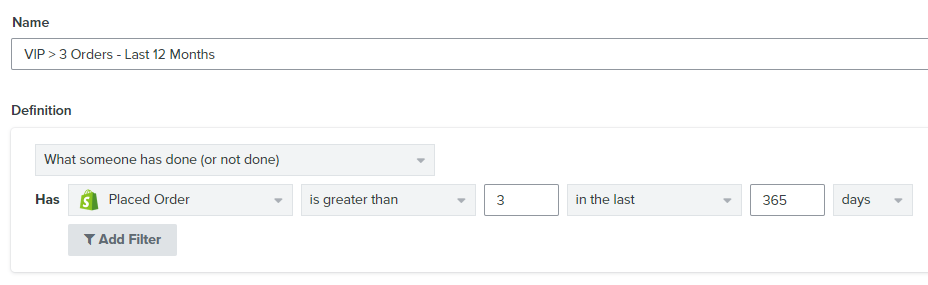How to Create a VIP Customer Segment in Klaviyo
Your VIP customers are your best customers and are generally defined as having either spent over x amount in a given timeframe, or made over x number of transactions in a given timeframe.
Your VIP customers are worth their weight in gold, so it’s worth spending some extra time and effort to look after them. Pay them the attention they deserve and you’ll see both your average customer lifetime value and your returning customer rate start to increase. More on this below.
Please note: this guide relies on Klaviyo’s integration with Shopify.
Time needed: 5 minutes
How to create a VIP Customer Segment in Klaviyo
- In Klaviyo, click on Lists & Segments
From the Klaviyo dashboard go to Lists & Segments and click Create List/Segment.
- Create a new Segment
Under Do you want to create a list or a segment? choose Segment:
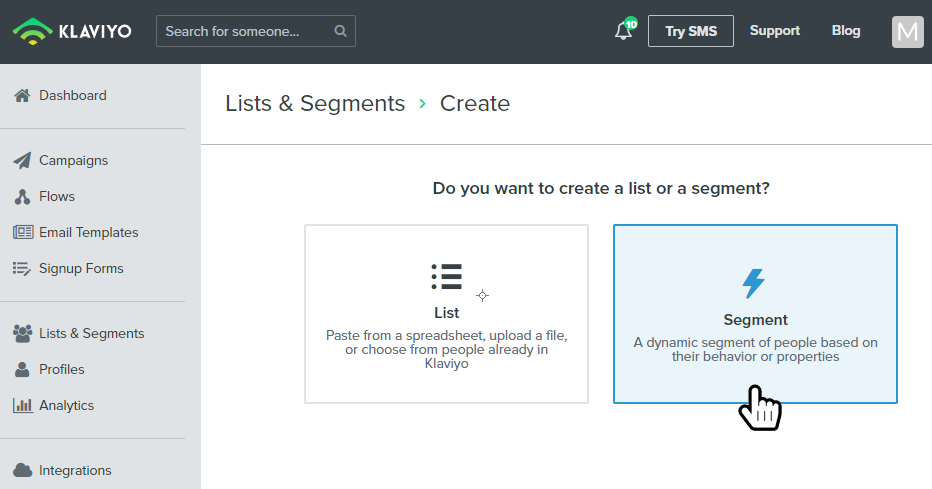
- Name your segment
Give your segment a name that will help differentiate it from others you may create later. For example, VIP > £200 – Last 12 Months
- Define the behaviour
Under Definition, select What someone has done (or not done).
Then select Revenue is greater than. Choose a value that you estimate represents your top tier customers. I entered £200 as this represents approximately 3x average order value. - Define the timeframe
Lastly, define the timeframe. You want to make sure there’s a good number of people in your list, so choose 6 months or extend to 12 months to include more people. In the example below, I’ve entered In the last 365 days.
Now click Create Segment: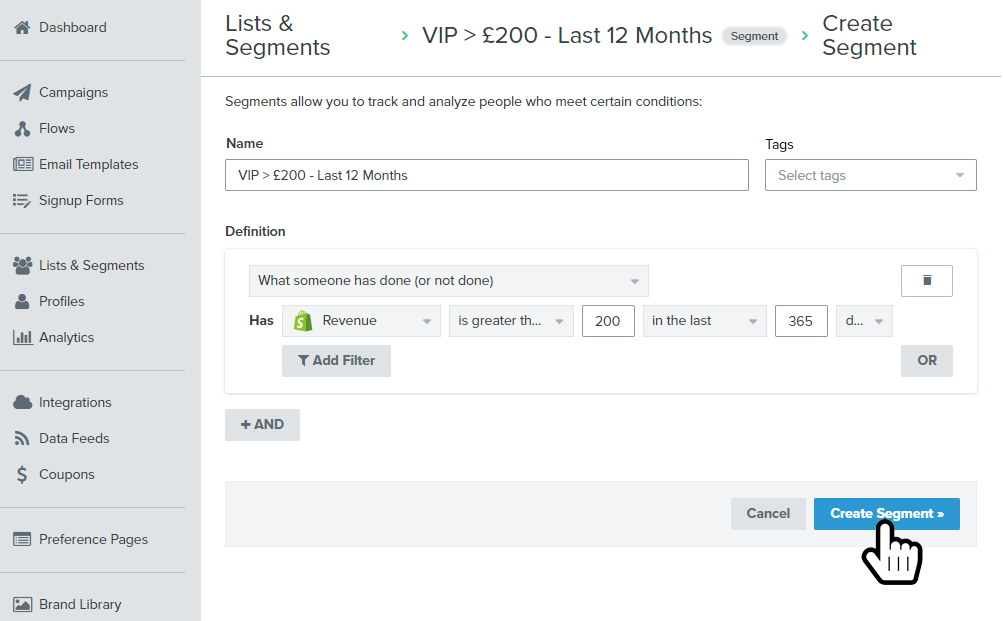
- That’s all there is to it.
Now you need to think about your VIP campaign. Are you going to offer a free gift, a percentage discount or maybe set up a Private Sale?
Looking after your VIPs and the impact on Customer Lifetime Value
Customer Lifetime Value (CLV) – how much on average a customer spends with you over a 12-24 month period of time – is considered one of the most important metrics in ecommerce.
If you can increase the customer lifetime value, you effectively reduce the cost of sale. In other words, you reduce the percentage of revenue you need to spend on marketing to acquire a customer.
That’s good news for your margin.
One easy way to increase your CLV is to invite your existing customers to purchase again. In Shopify speak, a First Time Customer who comes back and buys again becomes a Returning Customer. You can find your Returning Customer Rate in your Shopify Analytics. The higher the percentage, the better. And you should be aiming to increase this percentage over time. Depending on the vertical, it’s quite achievable for a well-established store to have a returning customer rate of 30%.
Your customers may come back and buy again off their own bat, but it doesn’t do any harm to provide a bit of encouragement every now and again. Once every 3 months is a good rule of thumb.
So, identifying your VIP customers and sending them a killer offer will position your brand front of mind once more. And even if they don’t convert directly, the next time they are in the market for your product, it’s more likely that they think about you rather than one of your competitors.
Considerations when defining your VIP Customer Segment
In Klaviyo you can create a VIP customer segment of people based on their purchasing behaviour in a given period of time. How you define your segment will depend on the size of your list. Email is a numbers game and you need to have a good number of people in the bucket to make it worthwhile sending a campaign.
For example, if your VIP segment contains 1000 people and your open rate is 30%, that means 300 people open it. Your click through rate may be 10%, so 100 people click through to your store. If your conversion rate is 2% that means you’ll likely make 2 sales.
Of course, if your offer is particularly strong, e.g. Up to 50% Off in the Exclusive Private Sale, these numbers could be better, but you can see why your VIP customer segment needs to be a decent size to begin with.
If it’s less than 1000 people, you can broaden the reach by reducing the Revenue threshold, and/or extending the timeframe.
Frequent purchasers
Another way to define your VIP customers is based on the number of orders they have placed in a given timeframe. The setup is exactly the same as the Big Spenders “how to” above, but all you need to do is to swap Revenue for Placed Order in your segment definition. For example, you may decide that anyone who has placed more than 3 orders in the last 12 months is a frequent purchaser and therefore a VIP customer. The segment definition would look like this: