Gorgias Customer Service Helpdesk for Shopify
Gorgias is a customer service helpdesk designed specifically for ecommerce stores on the Shopify platform. It allows your customer service team to manage all their support channels, including email, phone, Facebook, Instagram, chat and SMS, in one place.
With advanced automation and machine learning, Gorgias will increase agent efficiency and improve customer experience. And, by automating simple tasks and freeing agent time to focus on more high value enquiries, Gorgias will help increase sales (which you can track with the built-in analytics).
Gorgias Shopify App Highlights
- Centralise each customer’s conversation history across all channels.
- Perform common Shopify customer service actions directly in the Gorgias interface, including editing orders, cancelling and refunding orders, and even placing a new order.
- Integrate 50+ eCommerce apps used to run direct-to-consumer businesses, including Klaviyo and Yotpo.
- Use Gorgias macros and rules to trigger automated actions.
- Automate answers to common questions such as “where is my order”, freeing up your support staff to focus on more sales oriented enquiries.
- With stats on the revenue resulting from resolved tickets, you can turn your support staff into sales agents.
Find All Relevant Customer Information in the Gorgias Helpdesk
All relevant customer information is easily accessible from your tickets, from customer contact information to order data, including price, delivery address, shipping status, etc.
And you can use this information to perform actions in real time. For example, your customer support agents can update delivery addresses, edit orders, cancel and refund payments in Shopify, all directly in Gorgias.
Smart Automation Makes Your Support Team More Efficient
Gorgias has built in machine learning that can be used to suggest the correct responses to common questions. You can insert customer data as well as Shopify variables into your macros.
That means you can use Gorgias macros and rules to trigger automated actions while your support agents focus on ensuring personalised responses to more complicated queries.
For example, Gorgias can automate answers to common questions like “Where is my order”, or “What is your returns policy?”.
In fact, the majority of e-commerce support requests are repetitive. If your customer support agents are writing the same message twice, they’re wasting time. Time that would be better spent driving sales by resolving more complicated issues.
Instead, create rules to set off automatic actions such as replying to messages or adding tags and free up your team to concentrate on more complex tickets.
Who can benefit from Gorgias
Currently more than 2500 leading brands use Gorgias to manage their customer service, but the platform is also suitable for brands just starting out in e-commerce. As the pricing is based on the number of tickets raised as opposed to the number of support agents you have, Gorgias is affordable for start-ups and will scale as you grow.
Popular Customer Support Channels
Here are the most common integrations to set up for a new account:
A significant portion of your communication with your customers is most likely done via email. Gorgias recognises that and has a first-class integration with major email providers including Gmail and Outlook. The integration ensures your customer’s emails arrive in Gorgias and can be dealt with directly in the helpdesk interface.
Email can be integrated via direct integration with Gmail or Outlook or forwarding for alias emails and other providers. The integration method that is right for you will differ depending on your setup.
If you use Google Workspace to manage your business emails, you can set up a Group email, e.g. customercare@mybrand.com and add the Gorgias forwarding address as a member of the Group.
Shopify
Gorgias is a customer service helpdesk built for Shopify stores and you can connect your Shopify store to Gorgias via the native integration. Just enter your store name in the integrations settings and Gorgias will import all your Shopify customers along with their order information. Now when they contact you, you’ll be able to see their Shopify order history alongside any tickets. By integrating Shopify with Gorgias you can:
- Perform Shopify actions from Gorgias such as refund, duplicate, create, and cancel order. No need to switch between screens.
- Display the customer profile and the last orders from Shopify when you receive a message.
- Automate common questions with macros and rules, thanks to message intent classification. Common questions like “Where’s my order?” can easily be automated using Shopify variables inside macros.
- Prioritise tickets based on customer data such as order value.
Live Chat
Live chat is a messaging system for ecommerce stores which displays as a pop-up chat window. Today’s customers require a quick response to their queries, so if you have the resource available, it’s well worth setting this up in Gorgias. It’s a great way for your customers to connect with your support team in real-time, without the hassle of sending an email and waiting for a reply.
Just go to Integrations > Chat and click ‘+ Add new’ to get started. Once you’ve done the integration go to the Appearance tab where you can revisit your chat widget’s appearance settings. You can easily modify the default text and change the colours of the widget to match your brand.
Then, under Preferences you can adjust your Email Capture feature, your Auto-Responder during and outside business hours and connect your email integration to the chat as well.
Facebook messenger, Facebook post comments (both organic and paid) and Instagram comments and Instagram direct messages.
Customer data available within a support ticket
Within the ticket your customer service agent has access to all the customer information without the need to have multiple apps open.
In the top left corner, there is a clock that gives a full timeline of any communications you’ve had with that customer across every single channel. On the right side of the screen is the customers full profile.
A support agent has access to a customers contact information, including name, email and phone number. If the customer is using Live Chat, they’ll also have access to which page they’re shopping on the website. And, access to all their current and past order information.
Perform Shopify actions directly from within Gorgias
Not only do support agents have access to relevant customer data, they also have the ability to take actions. Your CS team can easily refund, cancel and duplicate orders by finding the order and selecting the desired action.
They can also create a new order for the customer. And, you can then proceed, as you would in Shopify to create the order as paid, create the order as pending or email an invoice to the customer.
Here’s a list of Shopify actions you can take:
- Create a new order
- Duplicate an order
- Check remaining stock
- Cancel an order
- Refund an order
- Display the exact items the customer has in their cart (if the customer reaches out via live chat)
- Edit order from Shopify
- Insert Shopify product links – You can add product links or product cards directly from the ticket. The link redirects to the product page in Shopify and the customer can then add it to their cart.
- Edit the shipping address
Macros and Shopify Data Points
A macro is a templated response that can be used to respond to customers faster when answering support tickets. For example, you could create a macro to answer the commonly asked question “Where is my order?”
To open the macro database, select any ticket and click on the macro search bar. Next, select the gear icon and click “create new macro”. Name your new macro, e.g. “Where’s my order” and choose the intent of the macro, in this case – Shipping Status.
This intent is used so that the Gorgias helpdesk will suggest the correct macro in the search bar. The aim of this macro is to send an automatic message. You can insert Shopify Data Points into the message to pull in relevant data. Just select the relevant items from the Shopify dropdown, for example:
Hi [first name]
I’ve checked on your order: [order id]
And here is the most up to date order information:
- Tracking URL
- Date of their last order
- Shipping address of the last order
I hope that gives you what you need.
Best regards,
Your [company] customer service team
Optimising Your Workflow Using Views
Gorgias Views are filters that you can set up and save in order to file some of the most common ticket types in separate categories. We can create views based on all the different data available within the help desk.
How Views can Help with your Agents’ Daily Workflow
You may want to have any new unassigned tickets separate from the open assigned tickets. It may make sense to have different teams handling these two types of tickets. Or maybe you’d like to have a view for each agent, where they can find all their assigned tickets in one place. This is where setting up views will help your daily workflow.
A view displays all the tickets that match certain filters. Filters can be tag, status, integration, assignee, customer or channel.
For example, if we take a look at the “Unassigned” view, it only shows tickets that are not assigned to any particular agent. The rule is that: the assigned user is empty, the status of the ticket is “open” and the channel is either email or chat (not instagram or facebook).
By default, Gorgias includes 4 views:
- Open tickets: all the tickets that are open, meaning that they need attention.
- My tickets: tickets that are opened & assigned to a particular agent.
- Closed tickets: tickets that are closed. They don’t need any further action.
- Open tickets from your support email address only, e.g. support@yourcompany.com
Use Rules to Significantly Improve the Efficiency of your Customer Support Team
Automations in Gorgias are used by creating rules to take actions in the helpdesk. Rules will drastically improve the efficiency of your customer support team, so it’s well worth setting some up.
You can do almost anything within Gorgias with Rules. For example, you can automatically classify tickets, apply tags, set auto replies, as well as take actions.
How to create Rules in Gorgias
To create a rule, click on Tickets > Settings > Rules. Now, click the Create new rule button in the top right corner.
For example, you can use a rule to identify priority tickets. In this instance, we’ll identify VIP customers we want our customer service team to give special attention.
- In Settings, go to Rules and click Create new rule
- Select WHEN Ticket created as a trigger
- Click on THEN, and select an IF statement
- Select customer total spent > IS GREATER OR EQUAL TO > 100
- Click on OR, select customer order count > IS GREATER OR EQUAL TO > 3
- Click on following THEN, select Add tag as an action, and type “VIP”
- Click Save, and Activate
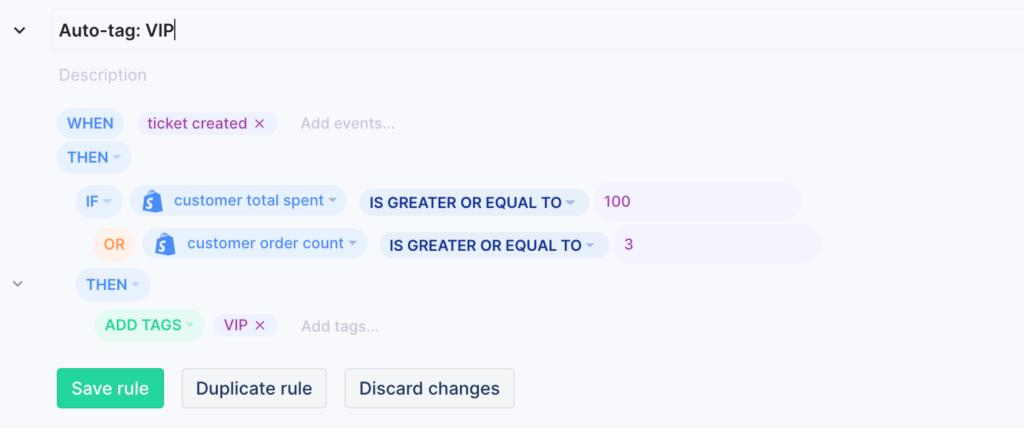
You can now create a new View for all tickets tagged “VIP” to help streamline the workflow for your customer service team. And make sure your best customers receive the best service.
Conclusion
Gorgias is a helpdesk built with Shopify in mind. The platform allows you to bring all your communication channels into one place. And because you can automate simple repetitive tasks, you’ll free up agent time and as a result you’ll improve customer experience and increase revenue.